Access your Pandora account outside of the US
I must admit, I’m not actually a Pandora user, but many of my friends have been complaining about the recent close of service to the rest of the world. Well you can get around it quite easily is you have a US hosting account with SSH access, a program that can SSL tunnel (Putty on Windows, OSX/Linux has one built in) and one small change to your host file.
If you don’t have a US server and you don’t mind paying a small amount, there are plenty of cheap hosting plans over in the US just Google then and find one – bandwidth is so cheap over there you can probably get an account for a couple of bucks a month.
The only other caveat for this hack is that you won’t be able to have any other application listening to port 80 or port 443 on you computer. For most people with won’t be a problem – the most likely culprit will be skype.
For Windows
Step 1: Open you hosts file – this is located in the C:WindowsSystem32DriversEtc directory
Add the following line:
127.0.0.1 www.pandora.com
Step 2: Open Putty. Enter the URL of you US SSH account in to the Host Name field:
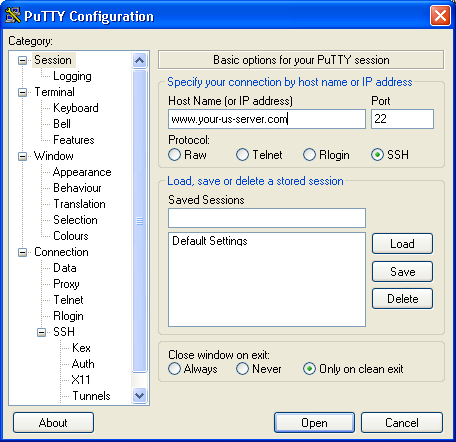
Select Tunnels from the SSH men on the right hand side – you will need to add two entries, one for HTTP and one for HTTPS. To do this enter 80 in the source port field, then enter www.pandora.com:80 into the Destination field and finally click Add. Repeat substituting 443 instead of 80.
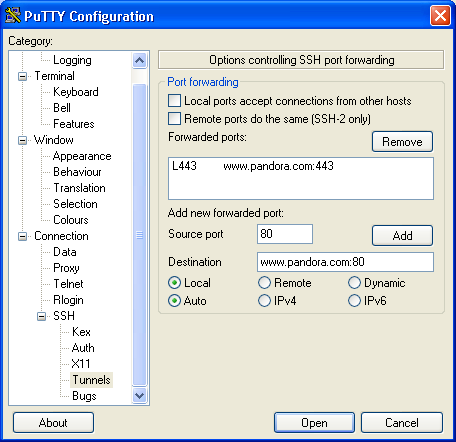
Click open, enter your SSH username and password. Finally, open your browser of choice, browse to http://www.pandora.com and you should be in!
Linux (and probably OSX)
- Open you hosts file – this is located in the /etc directory. Add the following line:
127.0.0.1 www.pandora.com
- In a terminal (or terminal.app) type:
ssh -L 80:www.pandora.com:80 -L 443:www.pandora.com:443 www.your-us-server.com -l username
Enter your password and finally open your browser of choice, browse to http://www.pandora.com and you should be in!
How this hack works
SSH allows us to “port forward” which means it will open a port on your computer and feed all data through it to the remote computer, then make the request on your behalf. What we do is pass the pandora data traffic through the US server. So why the hosts file modification? The hosts file allows you to override the IP address that your DNS server returns – computers like to speak in IP addresses (such as 127.0.0.1) rather than nice human names, so they need to ask a DNS server to what IP address www.pandora.com is. We override it and return 127.0.0.1 – which means “this computer”. This forces the browser (and the Padora flash player) to route all traffic through our tunnel, so the Pandora servers think we are in the US. Simple!
Please note, I don’t recommend you use this to leech music off Pandora. If you like an artist – buy the CD or the MP3 or whatever, and support the Pandora guys by upgrading your account.