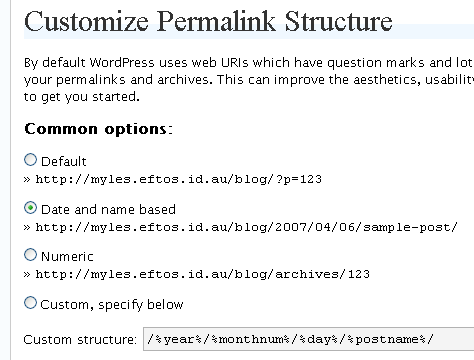Why do open source web apps suck?
I’m a professional web developer, so it goes without saying that I’ve seen my fair share of off-the-shelf open source web applications. I’ve also seen my fair share of web design companies take these applications and modify them up the wazoo to fit with clients requirements… Well, sort of. It is probably more likely that the sales staff have managed to convince the client that their requirements should fit in with what the open source project does. On behalf of all the web application developers out there who get lumped cleaning up the mess: STOP IT.
Modifying open source software seems like a perfect solution to managers – the solution is almost done, so surely it is just a matter of a few tweaks here and there, a splash of paint and Bob’s you uncle. Yeah – nah.
Here is somethings to think about before modifying an off-the-shelf to your next client.
-
You can’t guarantee the code. Unless your developers has spent A LOT of time working with the application, they aren’t going to know the code. For them to become familiar, they are going to have to spend a lot of time getting to know it. This doesn’t save time, it wastes it. “But they will know it for the next client!” I hear you cry. Don’t bet on it. Unless you are doing the same mods for another client, they are going to have to spend the same amount of time investigating it next time.
-
Making core changes to a system is just asking for trouble – I hope the time you saved by using the system is re-allocated to testing the FULL application – you have no idea what you will break.
-
Skinning pre-built applications sucks. Trying to modify some else’s CSS is worse than someone else PHP. Just like modifying core code libraries and hoping for the best, it is really hard to know what you will break. That is of course assuming the application isn’t a spaghetti of tables, and includes that have little structure (Xoops, osCommerce, Joomla – I’m looking at you).
-
Open source developers are very narrow minded – their contributions are to suit their specific need, which means every developer will try to include their feature, and unless the leads are ruthless, you end up with a application that has everything that opens and shuts, but that doesn’t really open or shut very well. Not only that, you end up with a situation where there are thousands of different modifications that do the same thing. osCommerce is the perfect example of the mess this creates – I had to find a gift voucher module – and found at least 12 different variations of the same plugin, none of which worked. If I see YMMV on the end of one of these modifications I’m going to hit someone.
- As soon as you modify software, forget about updating it. If there is a security fix, or a new feature, you will basically have to spend a similar amount of time re-patching the new version with your changes. If you wrote your own application, you can add a feature much more easily.
- “Modules” are a misnomer, I am yet to see a decent module system for anything but the most basic feature – they all involving modifying code to work, which is you ask me, isn’t a module.
- The documentation will never be up to date. On of the selling points of open source software is that you have thousands of developers at your disposal to fix and add features quickly – unfortunately, the documentation never keeps up. You better get used to reading source code.
- Open source apps are hacked not engineered. Design by committee never works, design by ad-hoc anarchy REALLY never works – if the project doesn’t have a clear leader who has a vision and is ruthless in implementing it, you are going to end up with a mess.
- Support. You don’t get any. Budget time for your developer to scour the ‘net for an obsure german forum where someone has found a solution to the similar problem you have had that may or may-not actually work.
So when is open source the right thing to use? If the system does exactly what you want, then go for it. Want a blog? WordPress is an excellent blogging system, but it isn’t a content management system, so don’t expect it to work like one.
Let me state that I’m making a big differentiation between applications and frameworks or libraries. I encourage the use of frameworks and libraries, because you can still control your code. You are leveraging low-level code, which is the boring stuff (for some) and you are left with building a system that your client actually wants.
So please, continue using Rails or PHP or Apache or MySQL, but leave osCommerce and Xoops at the door. If you still want to use the latter, make sure you give your developers enough time to work through the issues you will have – about the same amount of time that you would have quoted on a custom solution in the first place should suffice.
-