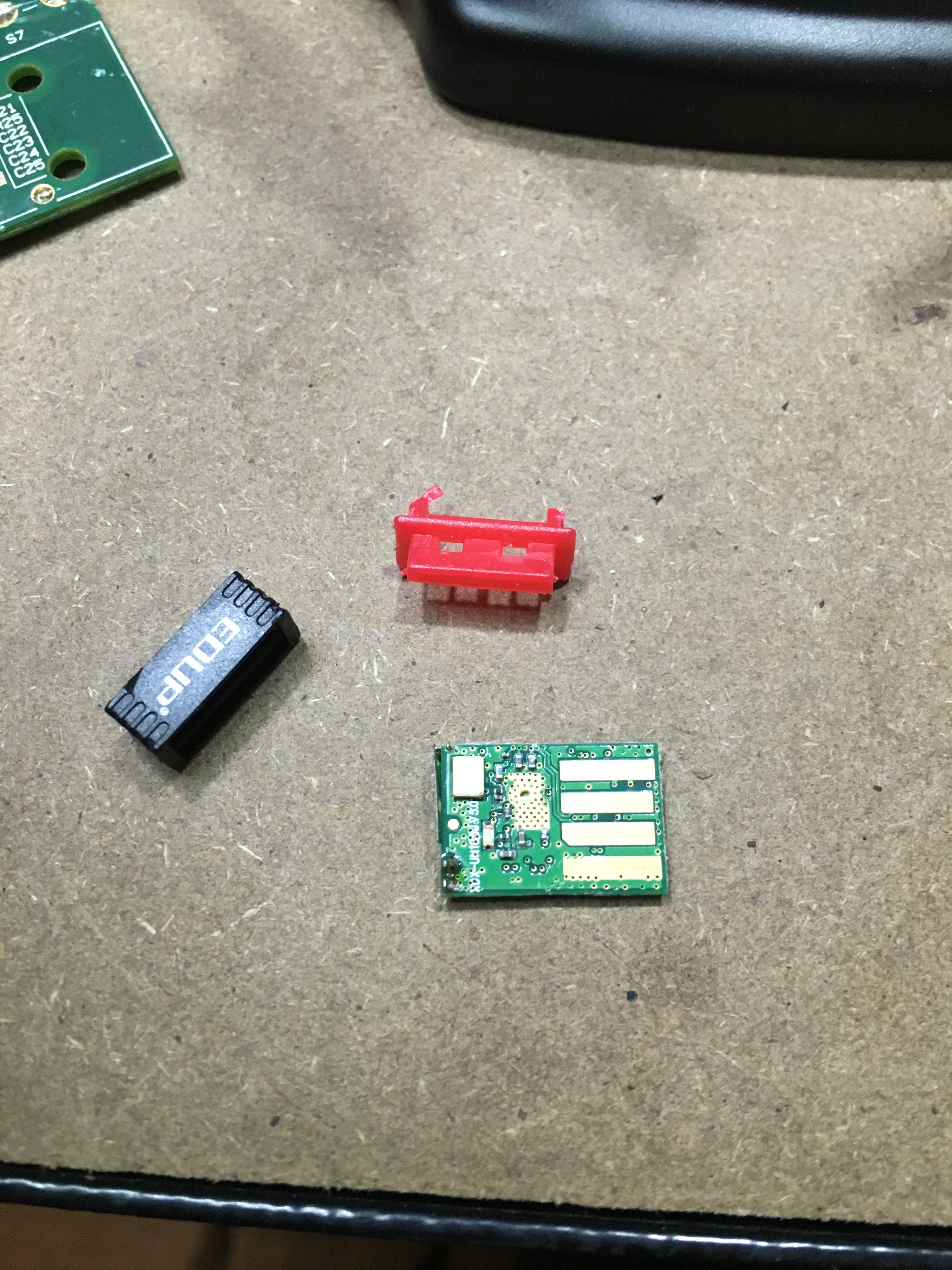IR-blaster with CEC – Stripping a Raspberry PI
I had a couple of the original Raspberry PIs on my desk, and since they were just sitting gathering dust they seemed like the perfect candidate for this project.
I don’t know why, by the composite port really irks me. I’m never going to use it, and it really juts out, and realistically this was going to be WiFi only, so I could get rid of the network port. Also, plugging in a Wifi adapter made the board unnecessarily long.
Time to trim it down a bit.
First, I removed the composite port by clipping the leads and desoldering the remains.
Then I removed the network plug. The two holes that held it in will come in handy later…
Finally, I removed the USB sockets.
Much neater! And regular shaped. Of course, there is now no way to interface with it. I took a perfectly good USB WiFi module and gutted that.
And then direct soldered it to the PI.
Now I have a minimalist WiFi-enabled RaspberryPI! If I need to make any changes, I just ssh in and do it via command line. If I really need a keyboard, I’ll just put the SD card in another PI that is more fully featured, and do it there.
Next up: the IR blaster board