Freelancing 101 – Seven tips for managing your accounts
I’ve been freelancing under the moniker of MadPilot Productions on and off for nigh-on 7 years now and I’m the first to admit that making the books balance wasn’t always at the fore front of my mind. I’m a web developer – I need to develop! Unfortunately, running your own business means at some point you will have to deal with accounts and invoicing and the tax department. After all those years of battling my way through and making (expensive) mistakes, I have compiled a number of simple hints and tips that can help take the pain out of the financial side of things.
First my disclaimer: I’m not an accountant (ha!) and this might not be the most optimal way of doing things – but it does make it easier and is working for me. This is Australian specific, although I’m sure the general ideas will translate to other countries.
Register as a proper business
In Australia this is a really important step because you won’t be able to deal with Goods and Services Tax (GST) if your aren’t a registered business. You can register as a sole trader, which means you don’t need a company behind you. This is the easiest way, and usually isn’t going to cause to many headaches. I’m not going to cover the other types of business you can create (such as partnerships etc) as that can start getting complex, and you should really be taking advice from an accountant and/or a lawyer.
Once you have registered as a business you can apply for an Australian Business Number (ABN) and register for GST. Getting an ABN is optional, but I’d recommend doing it – it doesn’t cost you anything and if you don’t have one, other companies that you deal with are entitled to keep 46.5% of your invoices. So just get one.
Although you don’t need to register for GST if you are going to be making less than a threshold (it is currently $75,000) I would still do it. If you are small and you are good with you accounts it doesn’t take that much work, and it means you get to claim the GST back on any business related expenses!
All of this is explained in full at http://www.business.gov.au it also have links to the necessary forms to get you on your way.
Get a separate bank account
I personally find this the easiest way to manage expenses for your business. Having a separate statement at the end of the month is much easier than trying to sift through one HUGE single statement. It also means you can partition business money and personal money. If you ever get paid by cheque, you will need one as more often than not the cheque will be made out to you business name, not you personally – you can’t cash it if the names don’t match. Basic business accounts are usually pretty cheap and they are well worth it. Most banks will allow you to link your personal and business accounts via their online interface so transferring money between the two is easy.
When you are starting out, getting a business credit card can be nigh on impossible, but in this age of the web having one makes life MUCH easier. The solution is get a personal one (you are the only person using it if you a freelancer anyway) and pay any business expenses back from your business account. Many banks also have Visa or Mastercard debit accounts so if you don’t trust yourself with credit, this is another option. Unfortunately, these cards are generally only available to individuals not businesses, so you will still need another business account.
Get an accounting package
This is something that most new freelancers don’t think about, because they aren’t free and it seems like an expense that is hard to justify. Hopefully this will justify it: The accounting packages will help you see hidden expenses that you have forgotten about, such as TAX! When you work for someone else, they take care of the tax you need to pay. Unfortunately, since you are now your own employer, you are responsible for paying it. How much do you need to pay? No idea – that is what the accounting package is for.
There are many options – in Australia, MYOB and Quicken are the most popular choices, but have interfaces that suck. Thankfully there are some other options, such as the online system: NetAccounts which is what I use. These have a myriad of options so can take a little work to get used to but it is worth it, especially at Business Activity Statement (BAS) time – you click a button and it tells you how to fill it in – well worth the couple of hundred bucks you need to lay down to get it.
Get an accountant
You wouldn’t trust an accountant to do their own website, why should you do your own tax? They know the tax system better than you, so let them deal with it – if you follow my previous piece of advice and get an accounting package it should be a walk in the park for them. It’ll probably set you back a couple of hundred, but it could cost you a lot more if you did it wrong.
Get income insurance
If you get injured and can’t work, you are pretty well screwed. This is where income insurance can be really helpful. If you are in low-risk industry such as IT, it can be pretty cheap (mine is about $13 a week) and if you get injured they will pay out 75% of your income until you are fit enough to go back to work. Have a chat with an insurance broker – they can point you in the right direction.
Track your time
This is especially important if you change by the hour. It is all too easy to lose track of time and go over budget on a project. If you track your time well, you can warn a client if they are about to hit their budget limit BEFORE it happens and it also allows you to go back through your records when you are quoting in new jobs. If the job you did two months ago took 10 hours and is similar to the new job request you just got, you have a pretty accurate estimate.
Many people use spreadsheets for this, which I hated – so I wrote 88 Miles which is a simple time tracking system specifically for freelancers and small businesses. There I’ve plugged it!
Treat yourself as an employee
Ok, this sounds weird, but hear me out. A good general rule of thumb is that 2/3 of the money you bring in is going to go straight back out as expenses and tax (sucks huh?) so if you work that out as your wage you are less likely to find yourself short when all the bills come around. At the end of each week (or fortnight or month – what ever is easiest based on your cash flow), transfer 1/3 of what you brought in to your personal account. This is your money, and you can do with it what you like. Paying rent and buying food is always good and hopefully you have some left over to have a bit of fun.
DON’T TAKE ANY MORE OUT OF YOUR BUSINESS ACCOUNT! The business account if for the business – I can’t stress this enough.
If you have regular enough income, you can even setup the payroll facility of your accounting package to allocate you your pay each pay period. The benefit of this is it will take into account tax and superannuation. If this is the case, you can work on paying yourself 2/3 – the extra 1/3 will most probably end up going to the tax department, so you won’t see it anyway.
Example:
You are charging $50 an hour. Let’s say you can manage 5 hours of billable work a day and that you want to take holidays at some point (the standard is to treat one year as 260 days) you will be bringing in $65,000 a year. 1/3 of that is about $21,000 a year. The tax on $65,000 is roughly $15,000 so our estimate is close. So you will have $400 per week in your pocket for living and about $400 a week for running your business.
The great thing about this method is that you should have money left over, which means you should be able to go on a little spending spree at the end of the financial year, but more importantly if you get sick or want to take holidays, or god forbid the work dries up for a period, you still have some money in the bank to cover your expenses (for a while).
Hopefully this can help you freelancers out there run a successful business. The industry is pumping at the moment, so there isn’t a better time to go out on your own – just make sure you are smart about it.
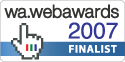 The WA Web Awards finalists for 2007 have just been announced and both 88 Miles and Bloggy Hell made the grade!
The WA Web Awards finalists for 2007 have just been announced and both 88 Miles and Bloggy Hell made the grade!