Another month flies by…
I’m sorry, I don’t remember authorising anyone to make it the end of August already. The last 30 days have been CRAZY. In no particular order:
The business and mobile phone versions of 88 Miles was released, so not you can track your time when you are out of the office. The business version allows one person to manage the time of many other people, which makes running a small office much easier.
My laptop video card decided to goto the big ol’ interweb in the sky, so I have been with out it for the last two weeks. Apparently trying to source a motherboard for a computer that is barely two years old is a less that trivial task. This has meant that I have had to use my Linux machine for day-to-day use (other than at work) which has been interesting to say the least. One tidbit of wisdom – don’t try running major OS updates of a production server late on a Saturday night. It results in spending much of Sunday testing backup systems :)
The WA Web Awards have come and gone. I had the honour of chairing the awards this year, and might I say, even though a stupid amount of time went into organising it, it was well worth it. We had 130 enteries, sold out all 114 tickets in a week and managed to pull the whole thing together all whilst working fulltime.
The new sit down dinner format really added to the night, it felt so much more awards night like. I must put out a big thankyou to the rest of the committee – there were some hairy moments in the last couple of weeks, but it all came together on the night. Congratulations to all of the winners – especially Freckle Creative, who took out the coverted “Best overall” award. There are photos for your viewing pleasure on Flickr.
The Sunday after the web awards (that is 2 days after the web awards) Bam Creative moved offices. And, I must say that I like the new digs – they have a much better feel about them and it seems to be much more condusive to work (Which is a handy thing for a work place).
Work at Bam has been non-stop of the past two weeks, the three of four major projects I’ve been working on have pushed the boundries of my sanity, but since some would argue I was already insane, there may not be too much difference… On top of that my MadPilot work still seems to be trickling in, regardless of how much I tell people that I’m working full time now.
Luckily, next month is Web Directions, so I can at least enjoy a couple of days off. I’m really excited about the event, it’ll be great to meet some of the big names in the web industry. I find these sorts of events really inspiring and invigorating. I’ll try and blog my way through it, just like every other man and his dog!
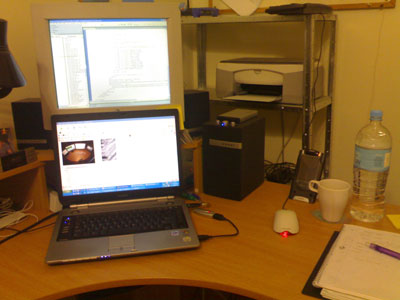
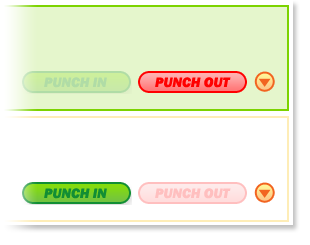 Enter
Enter