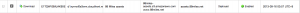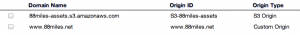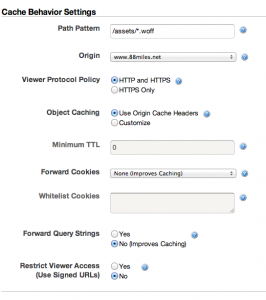What if we treated marketing like we did code?
As someone that started writing code at a young age I, like many others, have learnt my trade via books and google searches and long hours in front of a keyboard. As the Internet engulfed our lives, solutions to problems and access to really smart people has become just one stack overflow or Github repo away. The software world really is one of knowledge sharing. It’s pretty ace.
I’ve been doing a lot of research in to marketing and sales lately for my startup, and I’ve found that the same really can’t be said for the marketing world. While there seems to be a lot of information out there, when you dig a little deeper it seems to be a rehash of a couple of ideas, a lot of link-bait lists and offers to increase my conversions by up to 250%! If I sign up to a newsletter and pay $35 a month and follow 12-simple steps that point me at a $3000 seminar.
It’s got me wondering though – would it be possible to treat marketing the same way that we treat code?
If you think about it, there are a lot of similarities between writing code, and running a marketing campaign:
- It’s a creative exercise. As I keep telling non-programmers, it’s not paint-by-numbers. Sure, libraries can help solve problems, but more often than not you have to engineer your own solution, or modify something else to get it working right. From what I’ve seen, marketing is the same. There is some starting points, but you need to work out what will work in a certain situation and adapt.
- Regardless of how well you plan, you’ll get thrown a curve-ball that means you’ll have to re-think your strategy
- It’s testable. Not in a unit test sense, but in a benchmark sort of way. You can do something measure it and wok out what works best in a given situation. Big-O notation for marketing, anyone? Bueller?
- There is a lot of self-proclaimed experts – the difference here is the output of coders can be read and assessed by anyone. Marketeers just say they are experts.
Of course, they aren’t exactly the same either:
- Lot’s of people make software for fun. Just look at the number of open source repos on Github. I don’t know of people that do marketing just for fun – they might find it fun, but at the end of the day, they are doing it to make money.
- There isn’t much actual sharing. People don’t like giving away real numbers, because they are doing this to make money and that’s a trade secret or something. It’s the equivalent of closed source software, I guess – not that there is anything wrong with it, but if it’s all closed up, it makes getting to the knowledge harder.
The question that I’ve been asking myself, is could be open source some of this stuff? Can we write up some marketing experiments and techniques, with actual results and share them for others to take inspiration off?
What is we wrote that our marketing experiments up and posted it to Github, so others could fork, implement, and improve? A library of marketing libraries for want of a better term?
Is it possible to modularise and share marketing ideas while cutting through the usual online-marketing expert bullshit? Can marketing be something that we play with for no better reason than to learn something or does it have to always just be about making a buck? What, in my n00bness have I missed, that makes this ultimately a stupid idea? Or is this actually something that could happen?
Lots of questions, not too many answers. Leave a comment, or let’s discuss it on twitter.